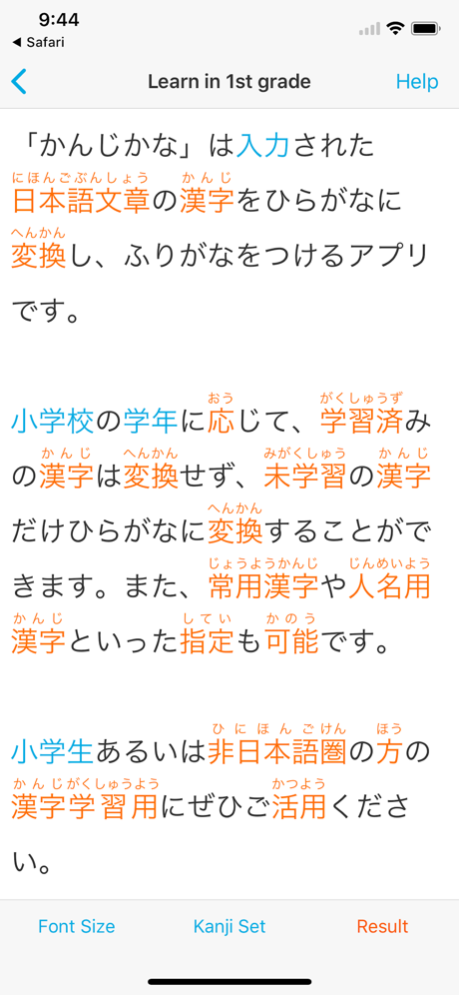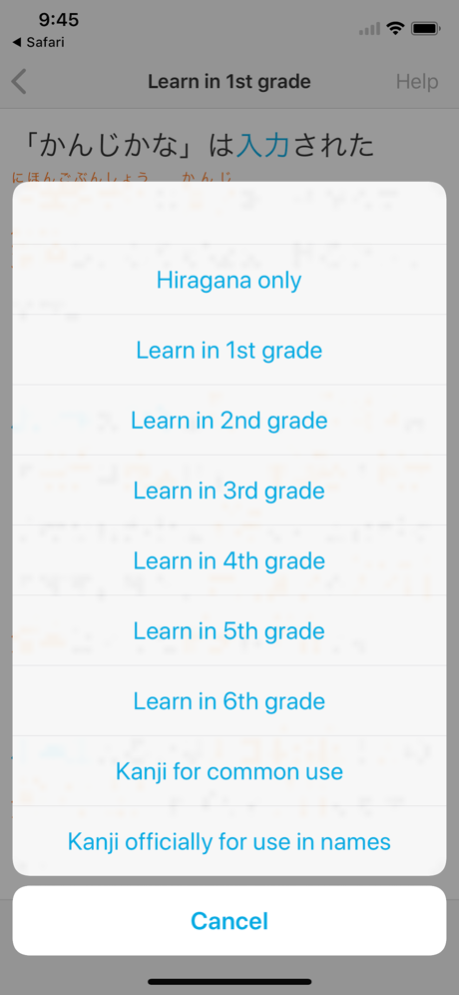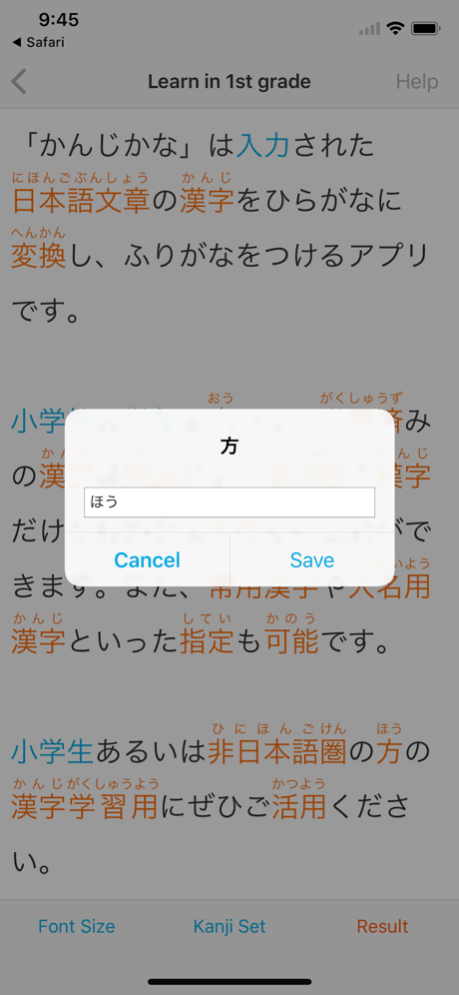KanjiKana 2.2.0
Continue to app
Free Version
Publisher Description
KanjiKana is an app that takes your Japanese input text and converts the kanji into hiragana or adds ruby to the text.
*In order to carry out the kanji - kana conversion, the input text is sent to the conversion server through the network; however, the data is transmitted in encrypted format and is not stored on the server.
Based on the primary school grade, it can leave any kanji already learned unconverted, converting only the kanji that have not been learned yet. In addition, it can also specify commonly used kanji, and kanji used for proper names.
This app is perfect for primary school children or foreigners wishing to learn kanji.
■Functionality
- Kanji - Kana conversion
- Conversion functionality depending on the primary school grade and kanji classification (also commonly used kanji/Japanese proper names)
- Full screen display of conversion results (also allows you to turn the display of ruby on/off)
- PDF output of conversion results
- iOS8 extension allows this app to convert text displayed directly on Safari
■How to use the App (example)
1. Run KanjiKana and paste in some text that you want to convert
2. Specify the kanji that you want to use
3. Output to PDF
4. Ask a child to read it
*Demo Video: http://youtu.be/DT_OzxmvNNk
*For Kanji - Kana conversion, use KAKASI (kanji kana simple inverter) : http://kakasi.namazu.org
Jan 12, 2023
Version 2.2.0
- Support iOS 16 / iPadOS 16.
- Update external libraries.
About KanjiKana
KanjiKana is a free app for iOS published in the Kids list of apps, part of Education.
The company that develops KanjiKana is sorakaze Inc.. The latest version released by its developer is 2.2.0.
To install KanjiKana on your iOS device, just click the green Continue To App button above to start the installation process. The app is listed on our website since 2023-01-12 and was downloaded 0 times. We have already checked if the download link is safe, however for your own protection we recommend that you scan the downloaded app with your antivirus. Your antivirus may detect the KanjiKana as malware if the download link is broken.
How to install KanjiKana on your iOS device:
- Click on the Continue To App button on our website. This will redirect you to the App Store.
- Once the KanjiKana is shown in the iTunes listing of your iOS device, you can start its download and installation. Tap on the GET button to the right of the app to start downloading it.
- If you are not logged-in the iOS appstore app, you'll be prompted for your your Apple ID and/or password.
- After KanjiKana is downloaded, you'll see an INSTALL button to the right. Tap on it to start the actual installation of the iOS app.
- Once installation is finished you can tap on the OPEN button to start it. Its icon will also be added to your device home screen.